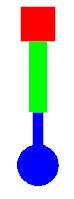
HOPPERQUEST: THE FAN PAGE
The first, best, and probably only resource for playing Chris Hecker and Austin Grossman's HopperQuest
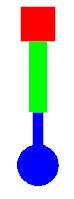
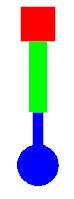 |
HOPPERQUEST: THE FAN PAGEThe first, best, and probably only resource for playing Chris Hecker and Austin Grossman's HopperQuest |
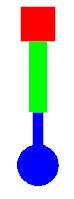 |
For starters, you can download HopperQuest at the official Indie Game Jam website.
The premise is so simple that there isn't even a premise, really. Hell, it's not even a game, but closer to what you might call a "sandbox." You control the hopper, which is this self-balancing spring-loaded stick. If you can imagine a kangaroo on a Segway, you are not only possessed of an extraordinarily good imagination, but you'll have a pretty decent idea of what our protagonist is able to do.
In a nutshell, you can lean and hop. Hopping is accomplished by extending the hopper's bluish leg, which propels you in whatever direction you are leaning. This doesn't sound so fun until you realize that this is all taking place in a world with a pretty neat 2D physics engine running in the background. There's friction and gravity, so not only can you hop, but with practice you can walk, grab onto ledges, and even walljump to higher elevations.
Also, your environment, which consists of rectangles, circles, and even springs, is completely physically responsive to your actions. This is the "sandbox" element of the game, and you get some nifty emergent behavior.
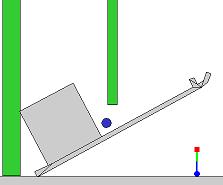
Climbapult! (right-click, "Save Target As" to download)
This first level is quite simple: you start in a shaft and you're forced to wall-hop your way up to the top. Once you've mastered wall-hopping, you can have some fun by zooming out (use the mouse wheel) and pushing the heavy block over the cliff edge, casuing the catapult at the bottom to shoot a ball high in the air. It's marginally fun!
Design considerations. First of all, I had to make the wall-hopping walls high friction. I found that a friction coefficient of 3 or 4 made the walls climbable without being laughably easy to climb. Next, I had to test different shapes for the catapult. It took me an hour of testing before I found a shape I liked. I also discovered that very dense objects tend to fall through other objects, even through objects of infinite mass/inertia. Crazy.
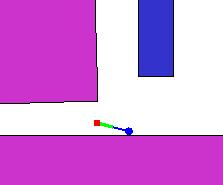
Indiana! (right-click, "Save Target As" to download)
I wanted to do a level with a sequence inspired by Indiana Jones. This level teaches you to do the "walking" described below in the techniques section. As the level begins, a big rectangle is about to fall on you; you have to outrun it and try to slide under the barrier at the end. Just remember to pick up your hat. (Hint: zoom out by using your mouse scroll wheel. Also, make sure to have a mouse with a scroll wheel.)
Design considerations. This level was mostly about playing with a big, dense, about-to-fall object and just getting the timing right. I also had to prevent the rectangle from bouncing too much when it hit the ground, so I actually had to make it smaller (less mass). A pretty quick level to design, all in all.
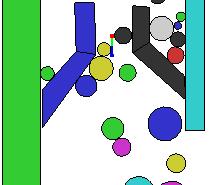
Ballroom! (right-click, "Save Target As" to download)
This level only works when you set gravity to 0. You can do this in the secondary console window that appears when you launch HopperQuest. This was really just me playing with zero gravity, but you might notice that when gravity is set to 0, the balls behave very much like billiard balls on a table from an overhead view. Who says this has to be a side-scroller, right? It's a nice change to locomote around a zero gravity environment filled with balls, I think.
Other levels I'm playing with include: hopper basketball, fun with sticky chains, and catapult. If for some reason you, too, are making HopperQuest levels, then contact me and I will post your levels right after I regain my composure.
Of course, if the object is too 'slippery' you will just slide off the ledge. And if the object is not massive enough, you'll end up on top of the ledge, but you will have knocked the object over (which isn't always useful for reaching a high place).
You can also see a picture of me enthralled at the 2004 EGW.