Back in November I migrated my blog from Blogspot to WordPress. I am incredibly happy with that decision, in large part because I decided to shell out $87 for the Thesis theme, which you see running here on my blog.
Prior to Thesis I’d used WordPress and definitely liked it. I even found some themes that looked pretty good. But Thesis is more than a theme: it provides an easy dashboard to manage both the design of my blog and the way its content is structured.
One Basic Thing: Nav Menus
For example: that nav bar at the top? Thesis shows me a list of Pages I’ve created in WordPress, and all I have to do is select them and they appear at the top.
What about the nested menus? I just use WordPress’ built-in concept where I set a Page as a child of another Page. That’s it.
That doesn’t even cover the fact that it will also automatically create nav menus for categories. If you look at “Games I Love,” that’s actually a category page, with the names of the games underneath as sub-categories (similar to the concept of child Pages in WordPress).
With the touch a button, I can change the width of my layout or any of my columns, switch seamlessly between 2- and 3-column layout, change my header formatting, change my <meta> info, alter how thumbnails are handled, insert header/footer scripts (like for stats), and <noindex> various pages on my site that I don’t think should show up in Google searches (monthly archives, etc).
And those examples are only the content organization options! The design options abound; I can change the color of all sorts of things on my page, change fonts, create a new default header style, tweak the format of teasers down to the “link to full article” text, change the order of my columns, or switch to a full-width layout for a splash page.
And that doesn’t even begin to cover all the awesome customization I can do with Thesis hooks. Hooks let you insert PHP at specific places in your blog layout (for you Thesis users out there, here’s a handy guide to hooks and an excellent hook plugin called Thesis OpenHook). The social icons on the top of my page and the profile box on the right hand side are two small examples of what I’ve done.
And finally, you get custom CSS control over your page if you need it. Thesis’ default CSS architecture is really clean so it’s easy to make changes to. I often get confused messing around with CSS but a Thesis page is organized in such a way that it’s usually a pretty simple proposition to tweak my CSS to make it do what I want.
Why am I posting this here?
I participate in the Thesis affiliate program: I don’t make a whole lot of money off of it, but it’s a way for me to pay for my web hosting and maybe make up for some of the time I put into this website. And Thesis 1.7 was just released. I’m not using it on Tiny Subversions yet, but I have been playing with it on a test site and it is excellent. There’s an even better dashboard, faster page loading, integration with Javascript libraries like jQuery, better SEO, comment configuration, and more.
So I ask you this: if you’re thinking about buying Thesis, take my word that it is well worth the $87. I wouldn’t be participating in an affiliate program if I didn’t sincerely believe in the product in question. There’s even a 30-day money back guarantee. And if you do buy Thesis, please do so by clicking on one of the affiliate links from my website, or perhaps the little graphic in my right-hand sidebar. If you buy it that way, I get 30% of the money you spend. So while you don’t get a discount, at least you know that you’re also basically donating about $25 to support Tiny Subversions.
If you have any questions about Thesis or this whole affiliate program thing, please feel free to comment here. Thanks!
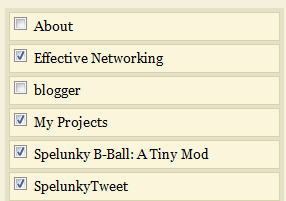
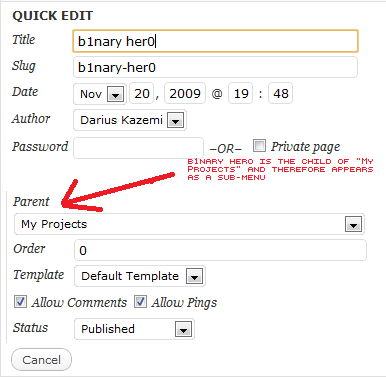
{ 3 comments }
Did you migrate from blogger hosting to something else? Does wordpress host or do you just use their SW and pay for hosting somewhere? Did you migrate all the past posts off of blogger?
Did you have any hits in traffic dropping? RSS feed migration problem? Any users complaining about problems on particular browsers?
I’m on blogger as well, and have thought about a migration. Also have always been a bit nervous about not having a copy of all my post history.
Great questions, Kim. Will answer them once I’m back at my computer! (Short answer: everything worked well, but I’ll provide you with references, tutorials, and stats.)
Alright, I’ll address each question individually.
“Did you migrate from blogger hosting to something else? Does wordpress host or do you just use their SW and pay for hosting somewhere? Did you migrate all the past posts off of blogger?”
Yes, I migrated from a blogspot.com-hosted blog to Wordpress on my own paid domain/hosting. And I did in fact migrate the past posts off of blogger. It was very, very easy — simply a matter of installing a plugin and setting up a redirect. I wrote up a post on how I did it here:
http://tinysubversions.com/2009/11/blogger-to-wordpress-migration-with-redirects/
Darren just did the same thing, and he wrote up slightly more detailed instructions:
http://www.artyponderer.com/2010/03/migrating-from-blogger-com-to-stand-alone-wordpress-with-a-new-domain/
“Did you have any hits in traffic dropping? RSS feed migration problem? Any users complaining about problems on particular browsers?”
No to all of those questions. I would show you my stats except they’re boring: no appreciable difference in the two weeks before and after my migration. No RSS troubles, either: I was on feedburner to begin with so it was a matter of going to feedburner.com and pointing it to the new feed. (If you don’t use Feedburner I recommend you move to that as part of your migration, you’ll never worry about losing a subscriber again.) As for problems on browser, no way. Thesis (and default Wordpress) renders really well on most mobile devices and I haven’t heard of any browser-specific troubles.
If anything, my stats saw a bump after I moved to Thesis. Not because of the theme or Wordpress in particular, but because I like my website so much I am motivated to spend time crafting my articles!
“I’m on blogger as well, and have thought about a migration. Also have always been a bit nervous about not having a copy of all my post history.”
If you look back on my blog, you will see that I have everything: even permalinks to comments redirect correctly! Part of the migration process involves doing a Blogger export anyway, so you have a backup on hand of all your posts and comments if something goes wrong.
My only real complaint with the process was that some of my old posts ended up formatted strangely (no line break between paragraphs, etc.). I went to Google Analytics and found the old posts that 90% of my visitors look at (it was only like 20 articles) and manually cleaned them up. The rest I clean up as I come across them — it’s not a Wordpress problem but rather the fact that Blogger, particularly old-school Blogger, formatted HTML in really weird ways. Too many span tags, etc.
And of course feel free to email me if you’re having any trouble with the process!
Comments on this entry are closed.