In order to effectively network, you must have a website.
Allow me to explain this further. In fact, I’ll explain by example. Because throwing a bunch of examples at you and allowing you to draw your own inferences is a lot easier than constructing a sound logical argument.
Let’s say you’re looking for a job. One of my rules of networking is to never ask for a job while networking. If you want to ask someone for a job, you should go through the appropriate channels, usually HR, at whatever company you like. The best you can do is convince somebody you are a really awesome person that they would like to hire, without ever mentioning the “hire” part. This means that, no, you are not handing out resumes to people. Here, let’s make this super clear:
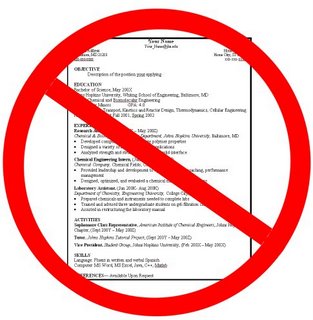
Resumes are for job fairs, interviews, and emailing to the HR people at jobs@companyxyz.com. Not networking. Okay? Okay.
So let’s go back to the example. Say you’re schmoozing up someone at an IGDA chapter meeting. She works at the coolest development studio in the area. This is somewhere you want to work. Instead of giving her our resume, you impress the crap out of her because you are educated. And then you give her your business card. Your business card which contains the URL of your website. This enables her to say a few days after the event, “Hey, that person was really impressive. I wonder what more I can learn about their fascinating life.” And then she’ll type in your URL, and go to your website, where she’ll be astounded by the wonders of…
…of what, exactly? What goes on your website?
Really, the number one most important thing to have on your website is a list of projects that you’ve worked on. Even if it’s spare time stuff, as long as it’s remotely relevant. Wrote a few game reviews for your friend’s zine? Put it up there. Made a mod that replaced all the gun sounds in Half Life with farting noises? Put it up there. You can look at this list of projects I’ve worked on for an idea of all the different kinds of projects, big and small, I’ve included.
Another benefit of having a projects page on your website is that it allows you to fit a lot more stuff than you normally would on a resume. This is why, in cover letters, I say, “Check out the projects page on my website for more game-related work I’ve done.”
Your website does not have to look good. It has to be functional and it has to be usable. As long as I don’t get lost finding the content I need, then it’s okay. The only exception is if you’re an artist. Then your website’s design had better look damned spiffy, because it reflects something about your professional skills.
Actually, if you’re an artist, also need a “portfolio” page. For an example, check out Shaddy Safadi’s website. He’s an old conference buddy of mine, and I really like the way his website is set up. When you hit the site, you see his portfolio; then you can click a link to get to his blog or other info. It lets the art speak for itself. Which is a fantastic thing, because it’s very good art. (Did I mention that you have to be really good at what you do in order for any of this networking stuff to work? Hm. Maybe I should have covered that earlier.)
If you have no web design skills, consider using a website like Carbonmade. It’s designed to make great artist portfolios right out the box. An example of a great portfolio made with that site is Jobye Karmaker’s site.
Even better, artist Jon Jones wrote an article called Your Portfolio Repels Jobs, describing the things you should and shouldn’t do on your portfolio site. The bottom line: make it usable, identify yourself, and give a clear path to the reader so they can hire you on the spot if necessary. Jim Rivers of Obsidian Entertainment gave a presentation at Austin GDC 2009 which has a lot of great, very specific tips for portfolio websites, mostly for artists but also for designers and programmers. Fortunately, his presentation is available for download (direct link to a ZIP file containing a PPT) — please do yourself a favor and give it a read.
So your website is like a resume that you don’t cram down people’s throats. That’s really the key, because networking is about subtlety, and a resume is about as subtle as, uhm, a bright orange shirt.
{ 4 comments }
Actually, I don’t like Shaddy’s page for one simple reason: the pictures don’t fit in the central frame, requiring you to scroll up and down to see them.
That is such an incredibly huge bad idea. If you can’t fit your art in your page, redesign your page. Pop the art up in a new window. Anything to show the piece full-force on first click!
You don’t have to have a pretty web site. But you do need to have a website which showcases your pieces as you wish them showcased.
As a side note: I’ve always hated your web site. I know you have a “special” sense of color, but your website is almost unreadable due to it. Errrr. No offense. :)
This coming from a guy who refuses to be hired on general principle ;)
I’m sort of on a fence, I’m currently paying a guy to do the logo and template for my professional website (whom Mike introduced me to, so thanks once removed) and I’m planning on putting that URL and my blog URL on my biz card for GDC. I could put a simple link to my Gamasutra “Past Articles” page on my blog or on the staff page of the studio site, and I’ll have personal info and contact info on both sites, though the studio site will have a more thorough photo/biography deal. Is this kosher, the whole two URL deal? Or should I do the studio URL and nest the blog URL on the staff page?
Oh hey, Jim Rivers is the guy that came to Guildhall. He brought his GDC presentation with him and everything.
Thanks for the link to it, I have all the notes I took from August but it’s nice to have something else to job my memory.
Small world!
Hey Darius!
Billy Matjiunis just mentioned you linked to my site in your post hehe, thanks! Great info and tips all around. I actually finally landed a job at Ubisoft Toronto, starting in a month :)! Hopefully we’ll be able to meet someday (I so have to go to GDC next year…)!
Cheers,
Jobye
Comments on this entry are closed.
{ 1 trackback }